Welcome to 64smiles, the easy way to organise your treasured old and new photos and share them privately with loved ones.
This quick start guide will walk you through the essential steps to get you started on your journey of rediscovering and celebrating your family’s legacy.
Step 1: Accept Invite or Sign Up and Create Your Account
Your 64smiles journey may begin when you receive an invite from another family member or partner. Simply accept, create a password and login.
Alternatively, sign up for a new account. Visit the website and click on the “Join Now” link. Fill in the necessary information, including your name and a valid email address. Once registered, you’ll receive a confirmation email; click on the link provided to verify your account.
Step 2: Add Your Family and Friends
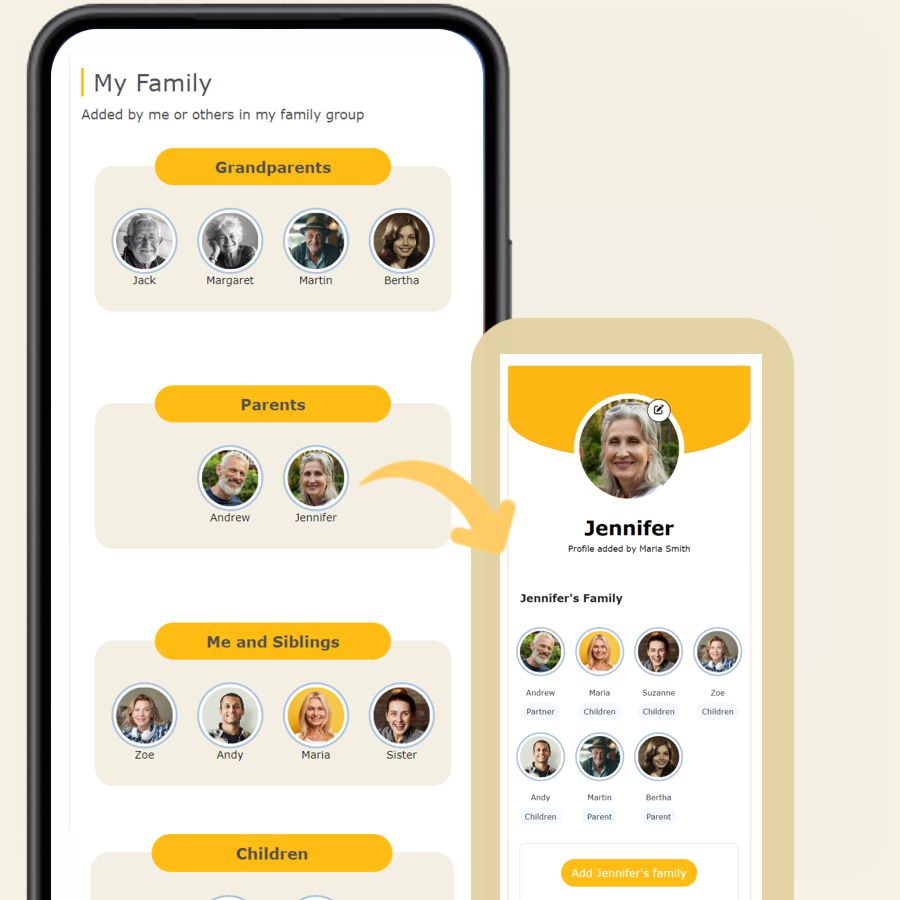
Once your account is verified, log in.
You will be prompted to add your profile picture then add parents. And that’s it, your photo family tree is started literally in just seconds.
Click on a profile to continue adding more family members. To view your tree, click on the People icon at any time.
Add friends too, with just a few clicks and tag them in your photos.
Step 3: Add Your Photos

Now, let’s bring it all to life by adding photos.
Navigate to “Add&Tag“, click on the “Add Photos” button. Choose the files from your computer or mobile device. 64smiles supports various image formats, so feel free to upload photos from different eras.
As your photos are uploaded, you’ll have the option to tag individuals in each picture. Add the date photo was taken, event events and notes to create a truly lasting and valuable archive.
Top Tip: How to Add Your Printed Photos

It’s so simple, just take a snap of the printed photos using your phone or tablet.
Then simply add it, tag the people in it and the system does the rest.
Just takes seconds.
Step 4: Photo Privacy – Who Can See Your Photos
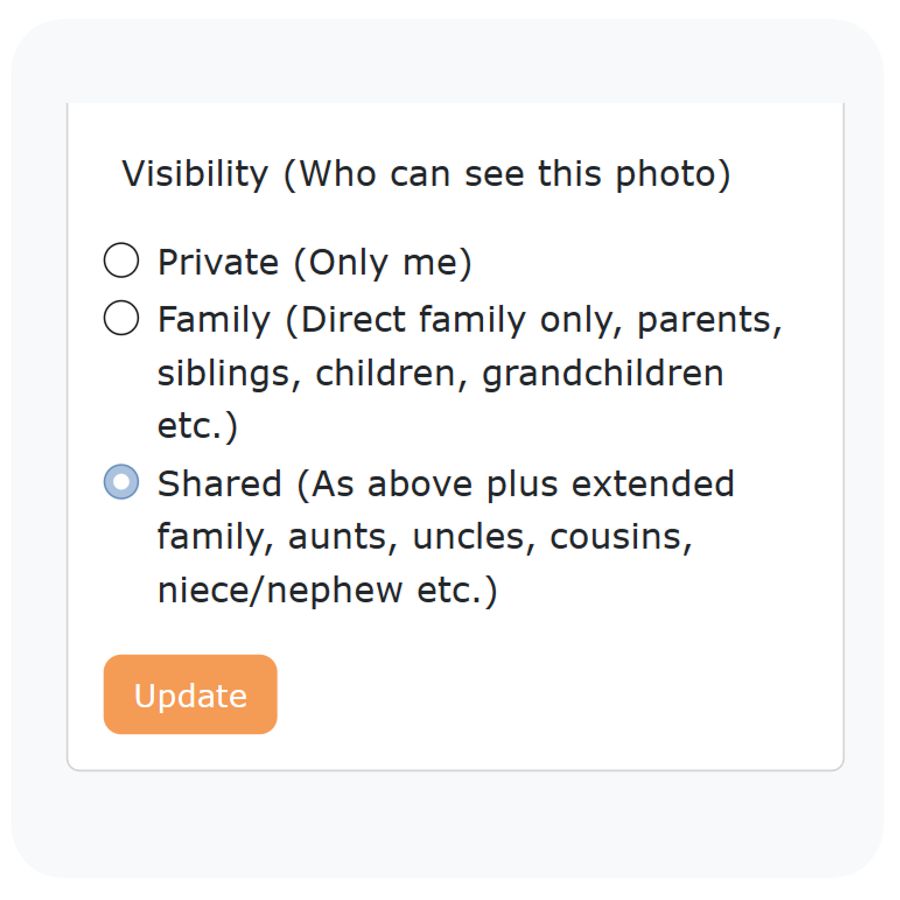
At 64smiles, we prioritise your privacy.
When tagging each photo, you choose who can view it. Keep everything private just for you or share just with direct family members only, siblings, parents, children.
Or you can select to share with extended family including cousins, partners.
Tailor the settings to suit your comfort level and the collaborative spirit you envision for your family archive.
Step 5: Explore and Interact
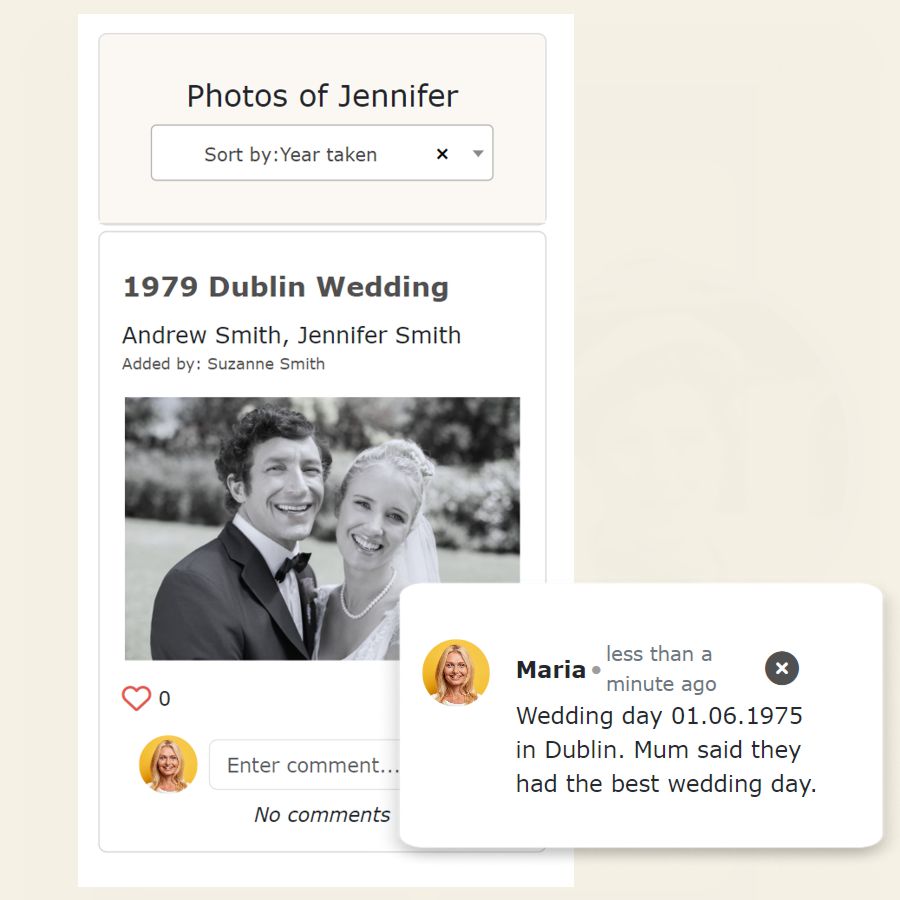
With your family, friends and photos in place, start exploring and enjoying.
Click on someone’s profile to view photos they are tagged in, add comments, memories and additional details.
Use the search and filter options to quickly locate specific people or events. The interactive nature of the family tree allows you to seamlessly navigate through generations, creating a comprehensive view of your family’s story.
Step 6: Collaborate with Family and Friends
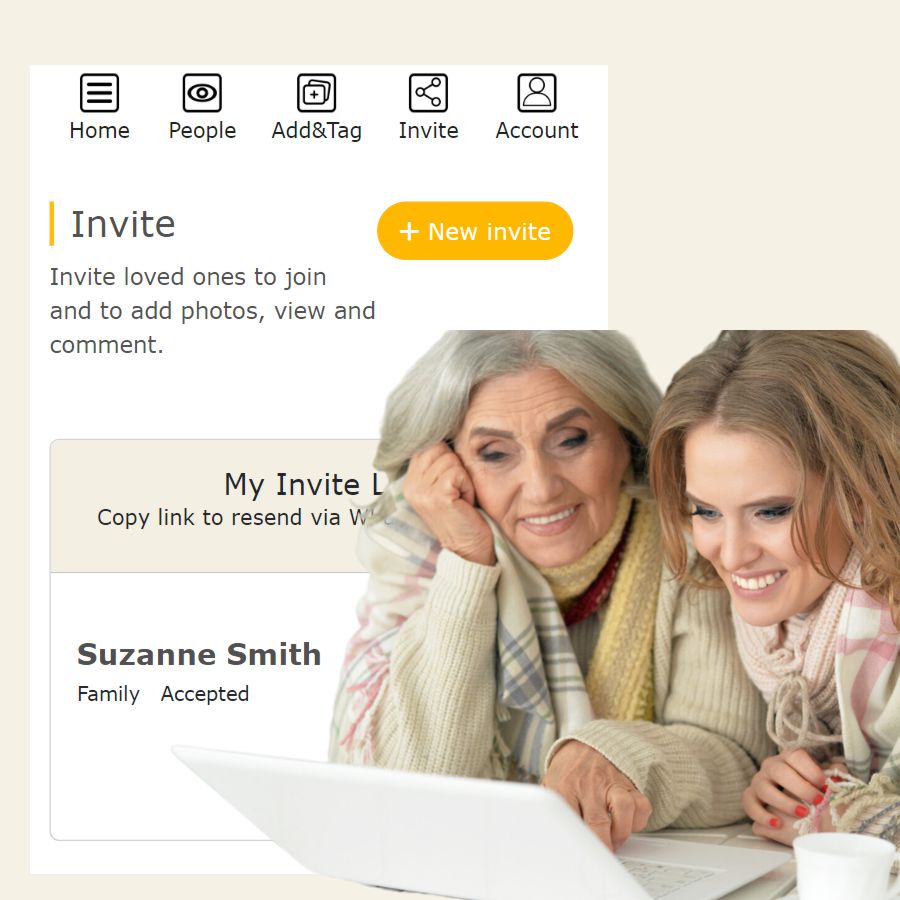
One of the most rewarding aspects of 64smiles is the opportunity to collaborate with your relatives and friends.
Invite family members and friends to join the platform and contribute their own photos.
The collaborative effort not only enriches this precious archive but is a great way to discover photos you have never seen before. Add information, anecdotes and lovely memories.
Congratulations!
You’ve successfully embarked on your 64smiles journey.
Whether you’re reconnecting with distant relatives and friends, rediscovering forgotten stories, or simply enjoying the nostalgia of old photos, 64smiles is here to help you create a safe and private space where your family’s memories can be cherished for generations to come.
Explore, share, and celebrate with 64smiles!


