In the digital age, where memories are often captured on smartphones and stored in the cloud, there’s a certain charm and nostalgia attached to the old family photos tucked away in dusty albums.
These images tell stories of generations past, and sharing them with family members, friends, and future generations can be a fulfilling and heartwarming experience.
See how 64smiles can help you organise and share your photos beautifully and privately.
In this blog post, I will explore how to share old family photos safely, privately and easily, using technology to bridge the gap between the past and the present.
But first…..
My Journey to Find Out How To Share My Old Family Photos Privately

Many years ago, I inherited a suitcase of old photos, mostly black and white prints going back to the early1900s. As I was busy with my career, getting married, family I just didn’t have time to even look at them.
So, for thirty years they collected dust under the bed until finally last year I opened it up and started a journey of discovery.
And, what a journey that was!
Amazing memories of times past, of my childhood and youth. Emotions both happy and sad of course. Surprises galore, photos I had never seen before or at least didn’t recall seeing. And questions, lots of questions about just who these people were.
So I started my journey and part of that was wondering how to share these old photos safely and privately with my family, siblings, children and cousins.
Here is a summary of my findings.
1. Start By Sorting and Organising Your Old Photos
It may be a daunting task looking at the boxes, or albums with hundreds of photos.
Where to start and especially so if they are just piled away.
Before you start sharing, take some time to organise and label your printed collection.
Create separate piles, organised either by date order or by family member. I started with separate batches for each of my parents as younger people, one for them as a couple with wedding and honeymoon as included.
Or simply, create folders or albums based on events, years, or family branches.
Adding captions and dates to each photo provides context and helps with the storytelling aspect of your family history.
Learn more about how to sort and organise your old family photos here
2. How to Digitise Old Printed Photos

The first step in sharing old family photos is to bring them into the digital realm.
Consider digitising your photos using a scanner or a dedicated photo scanning service. This not only preserves the images but also makes them easily shareable and accessible across various devices.
I had a pile of old negatives and I found a local specialist service who scanned them professionally. As the negatives were large old format about 2.5 inches by 3.5 inches the fee per item was a little higher. However, the results were great, service was fast and they arrived by Dropbox or disc.
However, with printed old family photos, my top tip is to simply use your phone. Place the photo on a neutral background. Make sure the lighting is good with no sheen on the surface of the photo and just take a snap of it. Edit with your phone if required but really that’s all.
You now have a digital version of your photo.
3. Use Cloud Storage Services for Sharing Old Photos
Leverage cloud storage services such as Google Drive, Dropbox, or iCloud to securely store and share your photo collection.
These platforms offer user-friendly interfaces, making it easy for family members to access and download photos.
Plus, they provide an additional layer of backup to ensure your precious memories are always safe.
4. Create a Private Family Photo Website
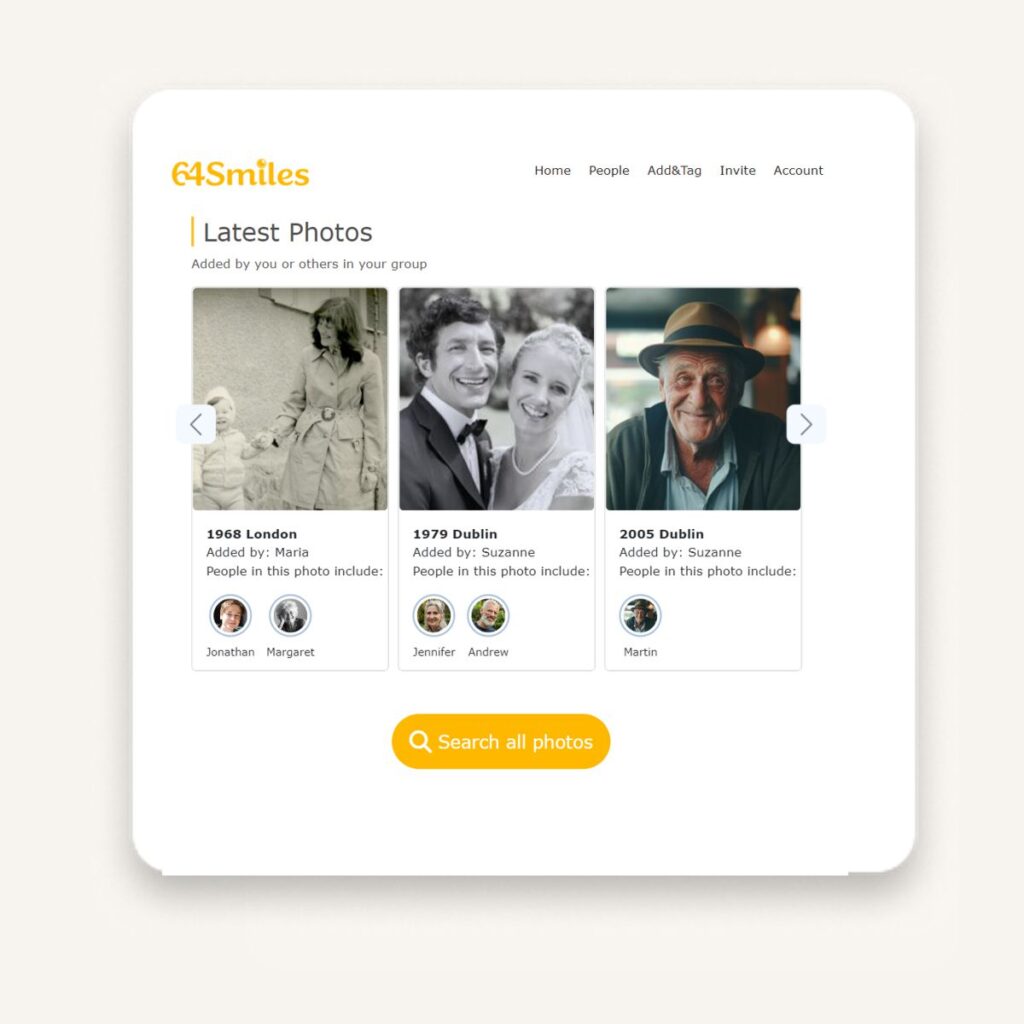
Building a family photo website is a fantastic way to share your collection with relatives far and wide.
Platforms like WordPress, Wix, or even social media sites like Facebook or Instagram allow you to create albums and share stories alongside your photos. This provides an interactive and engaging way for family members to explore and reminisce.
I was keen to share my old family photos safely and privately and I wasn’t very comfortable with the privacy settings on some of the social media and cloud services.
Similarly, I wanted to organise my photos using a family tree and I could not find this available.
As I was already skilled in site development, I built my own website with brilliant help from my brother, family and a great team of tech specialists.
Hence the birth of 64smiles – treasured photos of family and friends organised beautifully and shared privately.
5. Collaborate on Family History Projects

Turn photo sharing into a collaborative family history project for all generations.
Sharing your old family photos is a great way to connect or re-connect with family.
Encourage family members to contribute their own photos, stories, and memories. This collective effort not only strengthens family bonds but also creates a more comprehensive and rich family history archive.
Plus, its a brilliant way to see photos of your relatives which they have in their collections. Perhaps see old photos of your grandparents ancestors you have never seen before.
By the way with the 64smiles site this is made easy.
6. Create Digital Scrapbooks for Old Photos
If creating or being involved with one of the social media sites or online services, then for a more creative touch, consider creating digital scrapbooks.
There are several online tools and apps that allow you to design beautiful and customizable digital scrapbooks with photos, captions, and even audio recordings.
This adds a personal and artistic element to the sharing experience.
7. Host Virtual Family Reunions Where You Can Share and Chat Privately

In an era where physical distances can be vast, hosting a virtual family reunion is a wonderful way to bring everyone together.
Share old family photos safely and privately during these reunions, triggering conversations and memories.
Video conferencing platforms like Zoom or Skype make it easy to connect with relatives from different corners of the world and you can show some of the photos from each of your collections.
8. Share Old Photos via Email or Messaging Apps
WhatsApp is great when trying to identify people in your photos. Post an old photo to your family, see if they can inform you who is in it, or where it was taken.
For a more direct approach, share old family photos via email or messaging apps.
Compile a selection of photos and send them out with a brief message or anecdote. This is a quick and personal way to ensure that your family members receive and appreciate the shared memories.
9. Create a Family Newsletter
Consider starting a family newsletter dedicated to sharing old family photos, stories, and updates. This periodic communication keeps everyone in the loop about ongoing family history efforts and encourages a sense of continuity and connection.
Perhaps a bit retro however may work great for the older members of the family.
10. Educate and Involve Younger Generations
Believe me, the last thing the younger generation want to do is look at old photos!
However, its vital to involve younger generations in the process.
Educate them about the importance of preserving family history, and encourage them to participate in the sharing. This ensures that the responsibility of keeping the family legacy alive is passed down through the generations.
In conclusion, sharing old family photos doesn’t have to be a daunting task.
By embracing technology and employing these easy methods, you can weave a digital tapestry of memories that will be cherished by your family for years to come.
So, dust off those old albums, start digitising, and embark on a journey to connect the past with the present.


